Editor's review
Want your PDF files protected with watermarks or text? The question that logically arises in mind is how? Try using the PDF Stamper 2.0.2008.118 which would surely prove to be an effective solution for this purpose. It can stamp the PDF files and is not dependent on the Adobe Acrobat, or Acrobat Reader. You can have the text and images put as watermarks on the .pdf files. The stamp that is placed by the program is customizable. It supports images of formats like JPEG, TIFF, GIF, etc for the watermarks. The text stamps can be placed in the batch process mode. You can fill PDF forms and also flatten the PDF files.
PDF Stamper 2.0.2008.118 helps you to place the watermarks on the PDF files. You can place images or have the text for the water marks that can be modified and set accordingly. If you select the images as watermarks you can have the position, transparency, and rotation, etc. It supports various formats for the images like jpeg, png, tiff, etc. You can modify or update the meta data information of the pdf file. If you’re placing the text as the watermarks then you can have the various aspects changed for that also. While setting the text you can write the desired text, select the font size, alignment, color, etc. For placing the text you can set the rotation and place the text at the desired position. You can stamp the pages by setting the parameters for the page mask. You can add batch text stamp to the pdf files. You can also apply Form Fill action and make the output file flatten. You can also clear the watermarks if required by you with the given Clear Watermarks feature. You can easily make the selection for the various options as required and does the work of stamping easily.
PDF Stamper 2.0.2008.118 supports batch stamping, image and text watermarks, clearing it, etc. For performing multiple functions with aplomb and for enabling a well defined protection mechanism it has been given 4 rating points as even you can set stamped to the single pages.


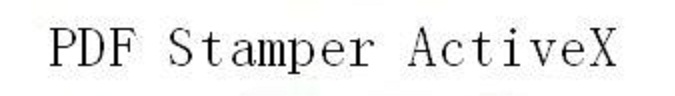
User comments